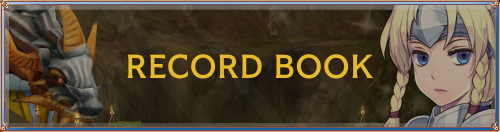
Everyone needs to know who's the best, and who to strive to defeat. The Record Book displays information about the top players and their achievements, such as highest stats, most monsters killed, highest Legend Score and more! We're also proud to announce our speed running category, where players can race eachother in levels, dungeons and more. Start optimising your runs and equipment, maybe you'll get in the Record Books!
How do I access the Record Book?
You can access the Record Book through the Start menu. It's located within the Features list.

Here you'll notice all categories of Records, which include:
- Character: Includes records such as highest stats, PvE/PvP damage, Legend Score.
- Levelling: Record times of reaching specific levels.
- Dungeon Speedruns: Record times for completing dungeons.
You can open each category to view specific Records.
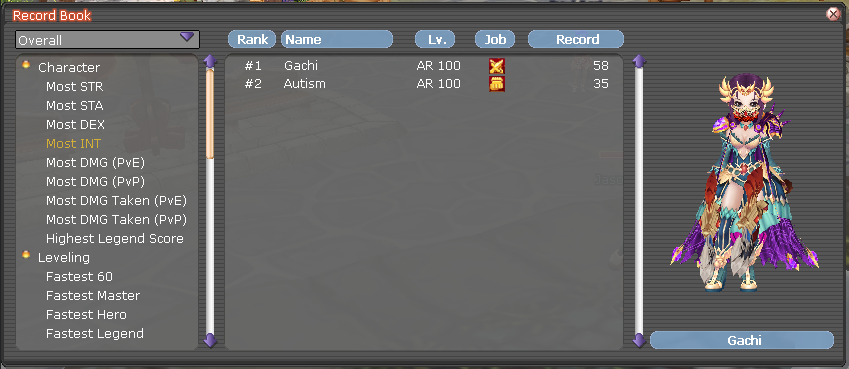 You'll also see Rank 1's character!
You'll also see Rank 1's character!
Can I sort through Record Books for specific classes?
Yes, you can select which classes Records you would like to view by clicking the 'Overall' dropdown menu on the top left.
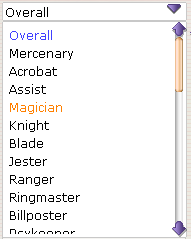
Do the Records clear after each Season?
The Records will be added to the Clockworks server once a Season has ended, so Record Book rankings may change as their may be competitors from the Clockworks cluster.