WHAT IS THE WIKI / ITEM LIST?
The In-game Wiki displays all items that are currently available in-game. You can access the wiki by either typing '/wiki' in chat or by Start->Systems->Item List
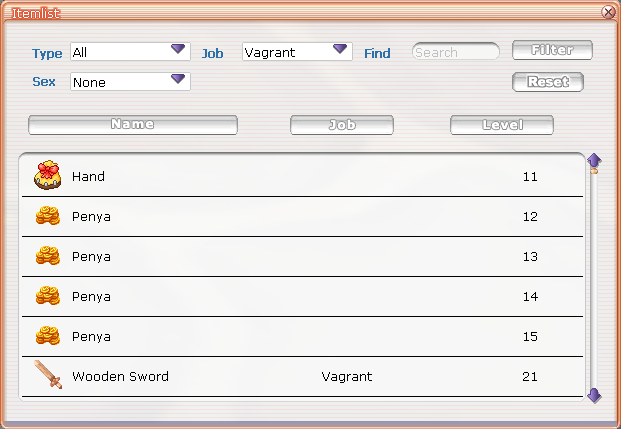
The Wiki can be used to search for items (either by typing in the name or through category select), view set effects, view and display cosmetics or white and blacklist items directly for the pet-filter.
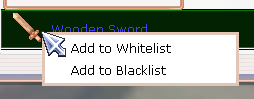
Hover over items to view all information related to the item.
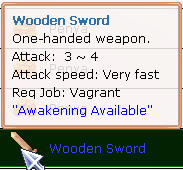
Double click the item to view the item live on your character.
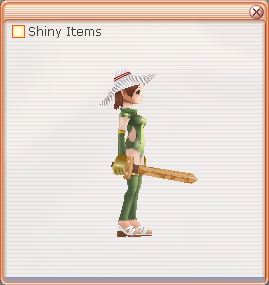
The character can be rotated by holding left click and moving your mouse and moved by holding right click and moving your mouse. The selected item can be viewed as a Shiny item if the "Shiny Items" box is selected. A Weapon can be made Shiny using the "Scroll of Shiny Weapon", which can be obtained from Asmodan's Trials.
Note: Just because an item is in the Item List, does not mean that it is obtainable ingame or that it ever will be obtainable.