
We all know what AFK Vendors are, you pop them down in Saint Morning wherever you like - put in your items - and they sell them for you! Just like an ordinary Private Shop, except you don't have to be there, or even be online!
What are the changes to the AFK Vendors?
We decided it was time to make AFK Vendors completely free.
Non-paying players can use an AFK Vendor in intervals of 6 hours. Meaning after 6 hours the AFK Vendor will run out, however you can set one up right away.
Premium players can use an AFK Vendor in intervals of 24 hours. Meaning after 24 hours the AFK Vendor will run out, however you can set one up right away.
If you'd like to AFK Vend for more than 24 hours at a time, there are CWT options available in the store and at NPC Gisela.
How do I use my free vendors?
Navigate to the Start Menu and select AFK Helpers, just below the Private Shop.
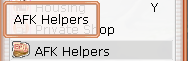 Here you can select "Spawn 24h" or "Spawn 6", depending on if you have Scroll of Premium activated.
Here you can select "Spawn 24h" or "Spawn 6", depending on if you have Scroll of Premium activated.
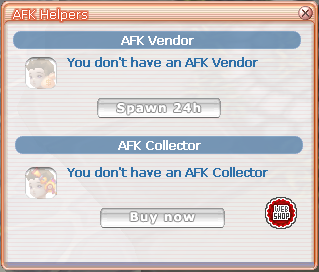
A Private Shop window will open, and you can place all the items you intend for your AFK Vendor to sell.

What if I have a full inventory?
If you have a full inventory and attempt to collect, the items will be redirected to your mail.
What happens if my items never sell?
If you're offline they'll be sent directly to your mail. If online and you have enough space, they'll be placed in your inventory.
Can I use an AFK Vendor and still use a Private Shop?
Yes. You can use a private shop along with AFK Vendors.
I placed an item for the wrong price/I'd like to remove my AFK Vendor.
Don't worry! This can be fixed incredibly fast, and you can have your AFK Vendor up again in seconds. At the top of the screen you'll see an icon displaying that you have an AFK vendor.
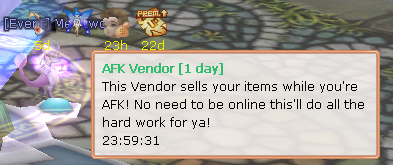
All you have to do is right-click that icon and select OK.
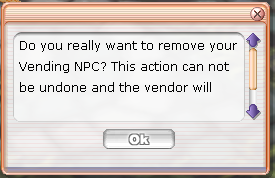
It's that easy!