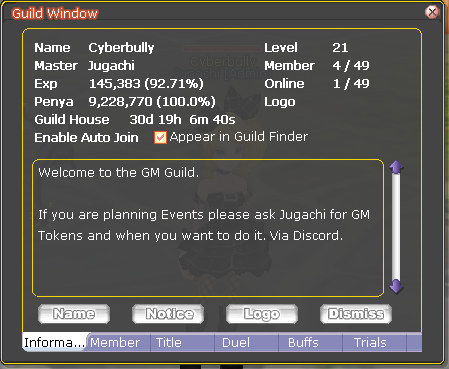← Back to guides

It's always better to surround yourself with people who help eachother! The best way to find new people to play with is to join a guild. With our Guild Finder, it has never been easier!
You can find the Guild Finder by clicking on Start -> Features -> Guild Finder

Here you will see a list of guilds that are recruiting. You will also see the slots available in the guild, level, leader and amount of members. To join a guild, select one and press 'OK'.
By default, Guilds automatically appear in Guild Finder.
This can be changed by navigating to the Guild Window (G) and unticking the 'Enable Auto Join' setting.