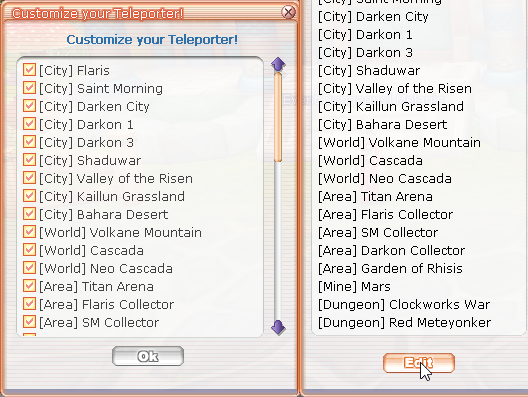Say goodbye to blink-wings, say hello to fast travel!
The Teleporter allows you to fast travel throughout Madrigal, and directly into various Dungeons, mines, instances, collector fields and event areas.
Access the teleporter with the 'V' key.

On the left of the teleporter are the areas you can travel to at an instance.
The center displays an image of the dungeon, description and Dungeon Entry count.
The 'Available Drops' list on the right displays all available drops from boss monster, the collector field or the Baby Giant Pets that can be found in any given area.
Simply scroll down to view all the items, and hover over the item icon to view additional information.
When available, an 'Event Dungeon' button will appear on the bottom right of the Teleporter. Click the window to view available limited time only dungeons.
Alternatively, you can visit [Event Dungeons] Melanie in Flarine to check the currently available Event Dungeons.
Additionally, you can edit the teleporter and remove any teleport options you do not want to use, by pressing the Edit button and un-ticking the undesired teleport point.