← Back to guides
WHAT IS ITEM LINKING?
Linking your item can be useful for showing off items to your friends, displaying drops to party members, selling items and more.
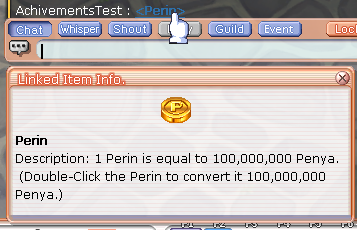
HOW DO I LINK MY ITEMS?
- Navigate to your inventory and locate the item you wish to link.
- Select the chat bar of the public chat.
- CTRL + Left Click the item.
- The items name & colour will appear.
You have successfully linked the item!