The Inventory and Bag have seen major updates and houses new and helpful functionalities.
- Inventory and Bag Slot amount increased from 42 to 168
- Sort function added (By Type, By Name, Ascending, Descending)
- Perin creation (1, 5, 10 or max)
- Equipment Switch shortcut
- Resizeability
HOW DO I SORT MY INVENTORY?
We've gotten rid of the daunting task of sorting your inventory, especially with our awesome 168 slot feature! Why do the hard work when the Devs at Clockworks FlyFF can automatically do it for you? Navigate to your inventory ('I' key). You'll notice at the bottom left of the window, a sorting button.
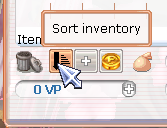
Click the button and select any of the options below to sort them:
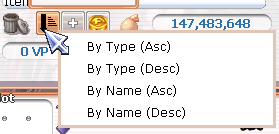
It's that easy!
HOW DO RESIZE MY INVENTORY?
Fit your inventory to whatever size your heart desires by hovering over the inventories border and dragging the window! This is a very simple and effective way to manage your items and consumables.
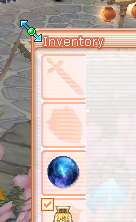
ITEM LOCKING
Any item in your inventory can be "locked". To lock an item, simply right click it in your inventory and choose the "lock" option. Locked items cannot be:
- Moved by the sorting function
- Sold
- Awakened
- Destroyed for Re-Roll Dust or Jewels
This makes it a great function to make sure you can't get accidentally destroy your items!
EXPANDED BAGS
Keeping your items spread over a bunch of characters isn't the most organised and exciting thing to do. Activate your bags and place more than 40 items in one! With the newest iteration you can move your items around in the bag aswell as use the sorting functions just like with the inventory.
HOW DO I ACTIVATE THE BAGS?
Purchase an "Extra Bag" from [Consumables] Gisela in Flarine. Drag and drop the bag into the Bag Slot on the Bag window (B key).
HOW DO I SORT MY BAG?
Sorting your bag is just as effortless as sorting your inventory. Navigate to your bag ('B' key) and click on the sorting button.
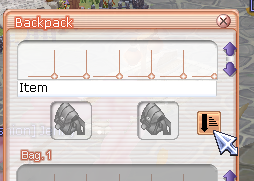
Click the button and select any of the options below to sort them:
