← Back to guides
Selling things to NPCs by accident can be really annoying. To keep this issue from hampering your game experience, we have implemented a buyback feature.
How does it work?
When you sell to an item to a NPC, there will be a button in the form of an arrow in the bottom right. If you find that you have accidentally sold something, simply click the button, and a list of everything you have recently sold will pop up. Dragging the item back into your inventory or simply right clicking it, will return the item back to you and take the money you received for selling it.
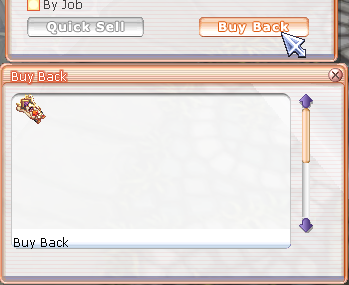
Note: This only works if you have not logged out after selling your items.